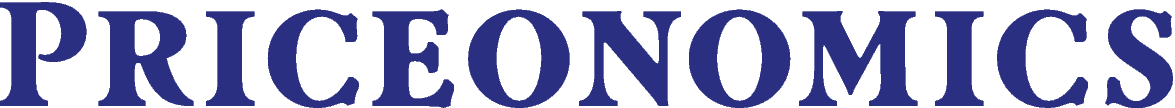Welcome to the detailed directions for setting up Content Tracker by Priceonomics. Content Tracker is a content marketing performance dashboard with Slack notifications.
Step 1: Create an account at tracker.priceonomics.com
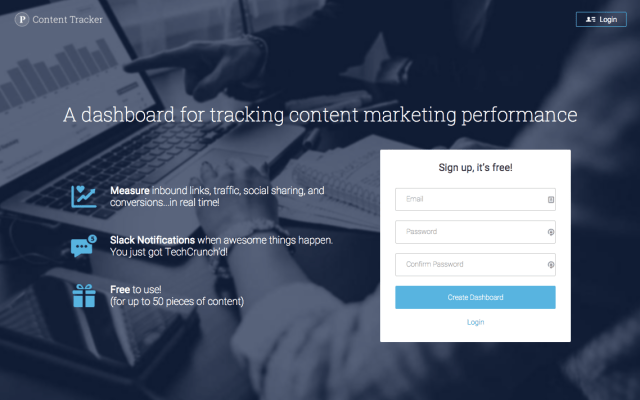
Step 2: Google Analytics Authorization
Sync your Google Analytics account for your blog with Tracker.
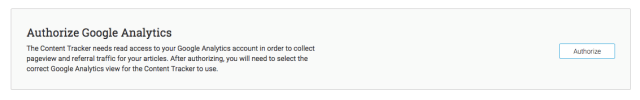
Step 3: Input a Sample URL from your blog
We will detect if your blog has an RSS feed (most do by default, even if you are not aware of it) and which Google Analytics tracking code is on the page.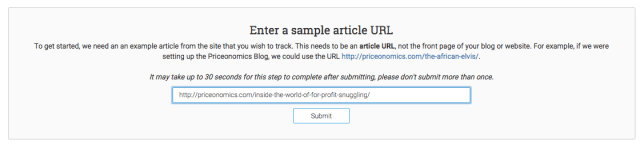
If we do not auto-detect an RSS feed or the correct Google Analytics code, you can manually specify them on your account page.
Step 4: Integrate Slack (optional)
If your company uses Slack, authorize it as the last step. That means you’ll get notifications in Slack when awesome things happen (inbound links, traffic milestones, social sharing milestones).
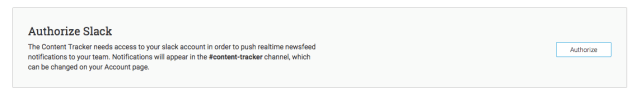
So that we don’t overwhelm you with notifications when you start using Tracker, the channel is silent for 2 hours while we process your historical data. (A #content-tracker channel is automatically added in Slack when you authorize Tracker.)
And you’re done!
Data will start populating in your dashboard. Some of the data will appear right away; some of the data will appear over the course of a few hours.
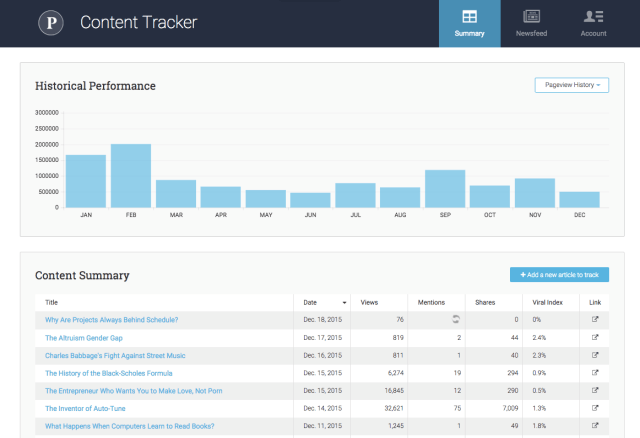
If you have any questions, send us a message!