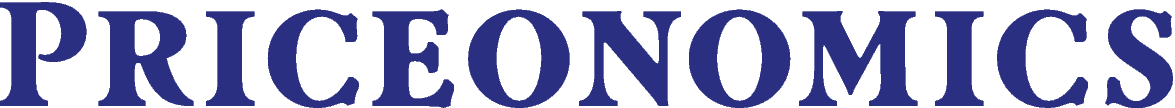Image credit: BMWblog.
One item related to everyday computer use which can oftentimes be appreciated only after experiencing the difference between an average performer and a high performer is the mouse. Yes, the mouse. An item which is seldom at the front of your mind as your navigate your way through each passing hour – sitting at your desk at work – can make a world of difference in your experience, depending on your needs and the environment in which you use your computer.
Choosing Which Type of Computer Mouse
There are many types of mice, these include, but are not limited to your typical two button basic mechanical mouse, optical based mice, gyroscopic mice, and trackball style devices. Each serves the same primary function of moving your mouse cursor around the screen, but the method that they utilize to accomplish that task differs from one to the next. We will give a brief explanation of each of them in order to aid in your selection of the device that suits your budget and usage scenario best.
The Mechanical Mouse
Once the most common type of mouse – the mechanical mouse – has since been left behind as nearly forgotten technology. The first of these were as basic as you could imagine. Early PS/2 mice were only capable of having two buttons and moving your cursor around the screen. Later the PS/2 mouse protocol was expanded by Microsoft to have up to five buttons. Mechanical mice work by utilizing a small ball in the bottom of the mouse to rotate two cylinders along its X and Y axis. The problem with this mouse is that it was prone to getting “clogged” with dust, dirt, and other debris that is constantly picked up by the ball. The ball also typical has a hard time rolling on smooth surfaces, necessitating the need for a mouse pad, which provided a surface that had more friction. This allowed the ball to roll as opposed to sliding on a smooth surface, such as your average work desk.
The Optical Mouse
Today, the type of mouse that comes bundled with most every turn-key computer system is the optical based mouse. Basic versions of these mice utilize a LED (light emitting diode) to illuminate the surface below the mouse. In conjunction with the LED, the mouse uses what is essentially a very small, very low resolution camera to take rapid images of your work surface. These images are used to determine the mouse’s relative position from one moment to the next as your hand guides it around your work space.
The Laser Mouse
A more costly and newer version of the optical mouse is the laser mouse. The laser mouse provides greater precision over the run-of-the-mill optical mouse by replacing the method of illumination (the LED) with a laser, as the device’s namesake would suggest. The laser increases the resolution of the image taken by the mouse. Higher performing mice are generally indicated as such by being rated with higher DPI (dots per inch). This indicates how many points a mouse will read in one square centimeter. The vast majority of optical based mice will not be able to take the proper readings on glass or similar surfaces. There are, however, mice such as the Logitech Anywhere Mouse MX which are specifically labeled as being able to work on glass surfaces. Trackball mice are a much less popular alternative to mice that you find on the majority of desks across the globe. Imagine your average mechanical ball style mouse – except in this case, instead of the ball rolling across your desk you manipulate the ball with your thumb – this is the primary difference between the two. The advantage is that the mouse remains stationary, which is beneficial when you are working within the confines of a small workspace or desk where freedom to move a standard mouse around is not a possible or not optimal.
The Programmable Mouse
Other optional features found on various types and brands of mice with lots of programmable buttons, the ability to change sensitivity on the fly, mice with interchangeable weights for a customized feel, wireless mice, low power consumption mice (usually wireless mice), or super responsive gaming/performance mice. Most of these features will almost certainly add to the price tag of the mouse, so it is important that you consider your needs and use scenarios when deciding how much you should pay for one.