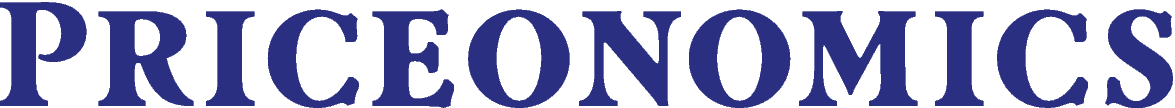![]()
Welcome to the instructions for integrating Content Tracker with Slack. Now, when awesome things happen because of your content marketing, you’ll get a notification right away in Slack!
First off, if you need detailed directions on setting up your Content Tracker account, please follow this link. It will walk you through the process of syncing your Google Analytics with your Tracker account—as well as how to add an RSS feed to tracker. But let’s walk through the Slack integration here.
When you’re ready, here is the link to sign up.
Setting up Slack with Content Tracker
If your company uses Slack, authorize it as the last step of setup. That means you’ll get notifications in Slack when awesome things happen (inbound links, traffic milestones, social sharing milestones), and you can interact with Tracker mostly in Slack!
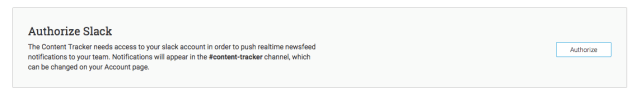
So that we don’t overwhelm you with notifications when you start using Tracker, the channel is silent for 2 hours while we process your historical data.
By default, a new channel will be created called #content-tracker. However, from your Account Page, you can rename the channel to whatever you want! In the below example, we’ve renamed the the channel #prod-test-elad in honor of our trusty engineer Elad!

The Content Tracker channel is where all the action happens. We suggest you invite people who are working on your company’s content to join the channel so they can get notifications when your blog content hits milestones.
Here is a screenshot of the Content Tracker channel for the Priceonomics blog. We get real-time notifications about our content marketing performance here in Slack!
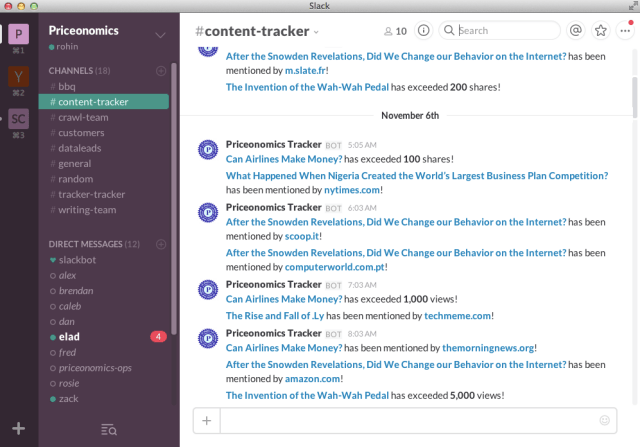
What kind of notifications do you get?
First off, you get notified when someone links to your content. In the above example, you can see a notification that one of our articles was mentioned by The New York Times. It really feels great when something like that happens, and the whole team can celebrate the victory in Slack!
Second, you get notified when your articles exceed certain milestones for views and social shares. In the above example, you can see that one notification let us know that over 100 people had shared an article. Another notification let us know that an article exceeded 5,000 views!
The last class of notifications is called “viral detection.” If you publish an article, and people are sharing it at a highly unusual rate, we will let you know!
Conclusion
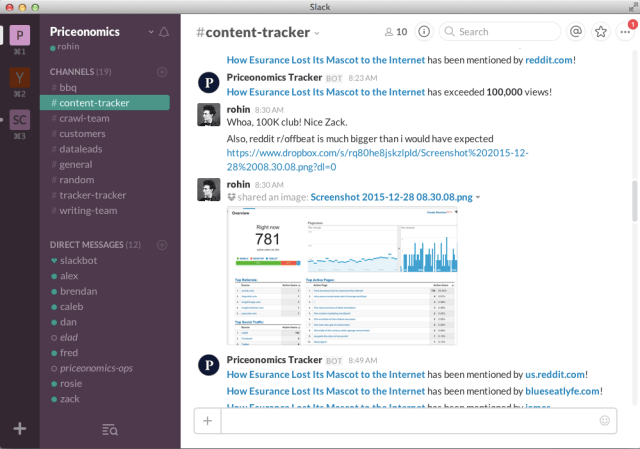
By integrating Content Tracker with Slack, you get notifications whenever your content gets inbound links or hits certain milestones. Making content is a lot more fun when you can see the results right away and celebrate them in Slack!
We love Content Tracker at Priceonomics, and we hope you do too!
Here is the link to sign up.