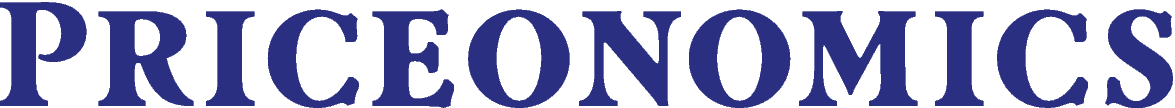Image credit: Ghoofie Design.
This post was written by Daniel Mrdjenovich. Follow him on Twitter.
If you’re in the market for a used monitor, you may find it tough to find any distinguishing features from model to model other than price and screen size. At Priceonomics, we faced a similar dilemma when searching for the highest quality, yet most affordable, monitors for our employees. Fortunately, our search yielded eight important features to consider when selecting an LCD monitor. Feel free to use this post as a checklist for your next purchase.
Screen Size
This refers to displayable area as measured diagonally from the lower corner of the monitor’s screen to the opposite upper corner. Most monitors range from 17-inch to 30-inch displays so this feature is purely dependent on personal needs. If you’re a developer, you’ll want at least a 24-inch display. If you’re just looking for something basic for the family, a 19-inch screen will go a long way.
Recommended:
Dell 1708FP (17-inch) – $90
Dell U3011 (30-inch) – $900
Panel Type

Image credit: Geeky Gadgets.
Once you have decided on a screen size, consider which panel type suits your needs. The cheapest LCD monitors offer a Twisted Nematic (TN) design. Due to their fast response time (explained below), these monitors are best for gamers but less than ideal for photo editing. Monitors that incorporate Vertical Alignment (VA) technology offer higher contrast ratios, a plus for those who stare a screen for extended periods of time. Finally, In-Plane Switching (IPS) monitors are considered the best suited for video editing, photo touch up, and graphics-heavy work. Although IPS panels are considered the best overall LCD technology, they also happen to be the most expensive.
Recommended:
HP x2301 (TN) – $194
Dell U2408WFP (VA) – $250
Dell U2711 (IPS) – $700
Contrast Ratio
This refers to the difference between the brightest and darkest pixels on your screen. Higher contrast ratios typically indicate richer colors and better image quality. It’s important to note that there’s no industry standard on this measurement so often times manufactures use this as a marketing ploy. Shoot for around 1000:1 for best results.
Resolution
This tracks the physical number of horizontal and vertical pixels that comprise the matrix of display. In this case, more is better. If two monitors have the same screen size but one has greater resolution, it will be able to display more information on the screen at once. Common resolutions include: 1280×800 (17-inch), 1920×1080 (24-inch), and 2560×1440 (27-inch).
Response Time
Now we are digging into the more obscure features of LCD monitors. Response time is defined as the amount of time needed for your display’s pixels to change from black to white and back to black. Experts consider an acceptable range to be 5-10 ms. Anything under 5 ms is phenomenal.
Recommended:
Asus VS238H-P (2 ms response time) – $164
Viewing Angle

Do you plan on collaborating with a large group around your desk? If so, you’ll want to keep the viewing angle of your monitor in mind. It is the angle in degrees that you can move right or left of a monitor and still view a decent image. As with screen size, this is entirely dependent on your needs.
Recommended:
Apple Thunderbolt Display (178 degree viewing angle) – $800
Adjustability
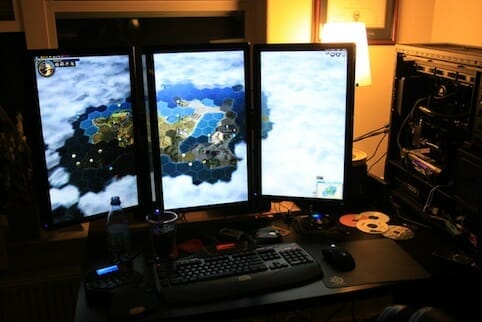
Image credit: OverClock.
Before settling on any one monitor, be sure to check out its flexibility. You can find monitors that change height, swivel side to side, and switch between portrait and landscape display depending on your needs.
Video Input
While most monitors are compatible with any sort of input (DVI, HDMI, VGA), double check to find out exactly what you need.
Oh yeah, Priceonomics is hiring engineers!
Get the latest from Priceonomics on Facebook, Twitter, and Pinterest.