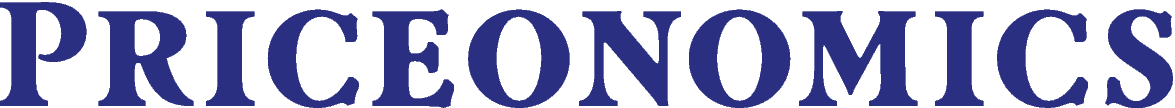Image credit: Square.
Ca-CHING! How to Buy a Cash Register
By Valerie Farabee
If you’ve set up a business where you deal with the public, at some point you’re going to have to utilize a system to keep track of customer transactions. Cash registers are excellent – ideal, in fact – for this very purpose. The workhorses of the checkout line, your cashier and your cash register work toward in unison to provide a good experience both for the customer transacting and your business and currency tracking needs. But what are your currency tracking needs, and how do you decide? Priceonomics is here with a guide to help you figure out what kind of cash register you need and how much you might need to spend for the right type of machine for your business.
There is a wide variety of cash register styles, sizes, designs, and prices out there. A basic cash register does calculations, offers printouts of the transactions, store product codes and keep track of sales and taxes. Deciding what kind of cash register you need is as simple as asking yourself – and answering – a few basic questions about your business.
What type of business do you have?
While there are hundreds of different types of business that would require the use of a cash register as a tracking and storing mechanism, cash management needs can be broken down into three basic industries: grocery, retail, or hospitality.
Grocery type systems need to have the ability to dynamically track inventory, usually using a barcode scanner, while simultaneously displaying a total to the customer. The entire system can consist of scales, conveyer belts, and display poles, as well as the ability to accommodate different taxes and coupon deductions for different items.
Retail/Speciality systems are usually much more simple than their grocery store cousins. Business is usually done over a counter top, and a single transaction can accommodate multiple item purchases and returns without having to factor in different tax formulas for different items. This system usually has a customer display and a printer for receipts.
Hospitality transactions vary depending on the business. Is it a hotel, a restaurant, a coffee shop? A hotel needs the ability to secure a deposit without charging the card until the customer has stayed at their hotel. Restaurant transactions vary tremendously based on the volume of the restaurant and type of food service being offered, each demanding a different type of cash register + POS system.
Ask Not What You Can Do For Your Register, but What Your Register Can Do For You
What are the bells and whistles you need for your business? Grocery businesses will need conveyer belts, restaurants might need mobile credit card processing, and retail the ability to set up shop in fairs and farmer’s markets. You can find an inexpensive cash register that uses batteries and an AC charger and can fit in a backpack or briefcase for under $200. Even though it is very basic, it will still include a display pole, thermal printer, and locking cash drawer.
Larger businesses, especially ones with quickly shifting inventories, should look at investing in heavier duty cash registers that also have built in barcode scanners to help with inventory tracking and supply. These can cost up to $800 for the basic setup.
Who Are You Calling a POS?
When you go and buy something at a store, the point at which you make the transaction is called the Point of Sale. Point of Sale systems include the checkout counter, the cashier processing the transaction, and of course the cash register. Modern point of sale systems – and a likely component of what larger, high volume businesses might need – include the very important POS software. This software coordinates everything so that your business can run efficiently and with maximum functionality. This is where your money will be well spent. While you can find a simple cash register, depending on your needs, for between $110 – $800, the POS software you will need to connect to the register and computer system can range anywhere between $1500 and up to $30,000! Have a good idea of your tax, reporting, and inventory needs when you are shopping around for your software so you know the features you need.
The Modern Era
Digital and mobile solutions have made it easier for the small business merchant to set up shop with the ability to take credit cards from almost anywhere. iOS solutions abound; let’s take a look at the solutions that iPad based registers offer.
Square Register offers a free card-reader on registration and two easy selections for payment processing. There are two options for credit card processing fees: $275 a month or 2.75% per transaction. For both the monthly fee and the per transaction fee, Square offers sales tracking and analytics, the ability to create loyalty programs for regular customers, and the ability to accept gift cards. Square has truly revolutionized the POS experience for a number of merchants, and is a great option for a new business just getting started. For businesses invested in the older way of doing things, Square offers two “Business in a Box” packages that include cash drawers ($299) and thermal printers ($599).
Intuit GoPayment is another mobile register service, this time brought to us by the makers of Quickbooks. They offer a free card reader and either a per swipe fee of 2.75% or a monthly option for $12.95 and an additional, but lesser, per swipe fee of 1.75%. The GoPayment is a solid solution for businesses that are already completely hooked into the Quickbooks system, but doesn’t offer the same functionality as Square does out of the box.
PayPal Here is a new, comprehensive service for large and small businesses. Like Square & GoPayment, Paypal offers a free credit card reader when you sign up for their service. Depending on your business needs, PayPal offers a few options for your plan: free + 2.7% processing fee, $5/mo + 2.7% processing fee, or $30/mo + 2.7% processing fee. PayPal Here offers the ability to accept credit cards on your website, accept payment via check by mobile phone, and volume discounts on the per transaction processing fees. This is a great solution if you have an integrated website that you would also like to accept credit cards.
As with all things, it is good to know exactly what your needs are before making an expensive purchase that your business depends on! Hopefully this guide is a good jumping off point for your cash register comparison needs. Good luck!