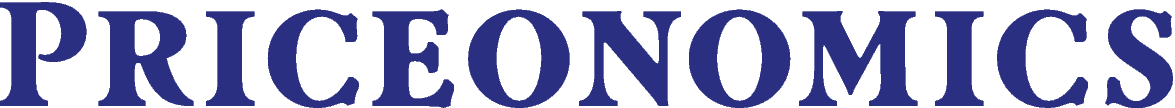If you’re ready to stop paying hundreds of dollars a month to your cable company, you’ve come to the right place. You can use the Priceonomics price guide for media streaming devices to get internet tv content on your big screen TV. Booyah! Just look up the price of any device and we’ll instantly tell you how much to pay!. To kick off the guide, Priceonomics contributor Jack Okada has put together a great buying kind for choosing the right streaming device for you.

Image credit: Wired.
Guide for buying an Internet TV Streaming Device
Media streaming devices have recently gained popularity lately as an alternative means of consuming media versus traditional subscription based television services from companies like Comcast, Time Warner Cable, Cox, Dish Network, and DirecTV. Many people choose to supplement their monthly television subscription with these streaming devices, while others have completely “cut the cord” and are using them as their primary source of media consumption. There are a myriad of different devices on the market today. Each offers offers advantages as well as their own shortcomings. Depending on what your intended use is, a specific device may be best suited to your needs while someone else may have an entirely different preference.
Key factors in choosing a media streaming device
How the device brings content to your television. Netflix? Hulu? Local playback of media from physical storage (such a USB drives)?
What content is available for free, subscription, or pay-per-view?
What formats does the device support?
What ports does it have (optical, USB, HDMI etc)
Price
Other special or unique features.
The most prominent devices in this category are the Apple TV, SlingBox, Roku, and the Western Digital HD Media Player. We will summarize each of these devices below.
Apple TV

Image credit: Cnet.
Apple’s has released their second generation of this device. It has been more of an evolution of the original product rather than a complete overhaul. It comes equipped with a full sized HDMI out port which carries audio as well as video signals over a single cable. This output can be up to 1080p video as well as Dolby Digital 5.1 audio. For audio enthusiasts, the Apple TV is also comes with an optical audio output as well. Content can be delivered to your television from several sources.
You can view Netflix content here as well as anything you have purchased on iTunes (this was glaring omission from the original Apple TV). Apple TV is also able to view media from Hulu Plus, YouTube, Vimeo and the Wall Street Journal. Videos can be streamed from your other devices if they are formatted as M4V, MP4, and MOV files (sorry no MKV). AVI files are also supported, but only if the files meet certain criteria.
Finally you can rent movies as well, the cost for this is typically $5. The movies are available to you for 30 days after purchase, and once the movie is started, you have 48 hours to finish it. The most compelling feature for someone living in the Apple ecosystem would be Airplay. You can play back content from any Airplay equipped device through the Apple TV, this includes a mirror mode where you can output whatever you are doing on your Apple device such as an iPad to your television. Apple TV retails for $99.
Roku

Image credit: Roku.
Roku has gained increasing popularity in recent time and has become one of the more dominant streamers available. Roku supports content from a plethora of streaming services. Services include: Netflix, Hulu Plus, Crackle, HBO Go, Amazon, Epix, Vudu, Pandora, TuneIn and more. All Roku models are Wireless N enabled and have HDMI output to your television.
There are several models, but you only get 720P video until you reach the XD version, which is enabled with 1080p. The top model, the Roku XS is where you gain the USB slot, which enables the Roku to play back content from local storage. All Roku 2 models do however have MicroSD card slots for playing back local content, but this lacks the capacity and flexibility of a USB port. Roku supports a wide variety of formats, which include: MKV (H.264), MP4 (H.264), MOV (H.264), WMV/ASF (WMV9/VC-1), AAC, MP3, JPG, and PNG.
Roku also supports hundreds of additional channels such as CNBC, Wall Street Journal and plenty more. The most unique feature with Roku that has created much of their success is the existence of Private channels. Anyone can create free or paid private channels for you to watch on your Roku. There are numerous lists of various types of private channels that have been created for Roku users. In addition to private channels, there are also paid channels. One flat payment will enable access to that particular channel. Roku models start at $50 and the top model goes up to $99.
Slingbox

Image credit: Engadget.
In contrast to Roku and Apple TV, Slingbox brings a different solution to it’s customers. Rather than stream various content from providers such as Netflix, a Slingbox or Sling Player unit is designed to stream your regular television subscription to your internet connected devices. Imagine watching all of your regular shows, live, as they happen on your smartphone, tablet, or computer. Prices start at around $180USD for starting SlingBox models. Upgrading adds options like Wifi connects, although an Ethernet connection is recommended for best performance. Slingbox is as simple as plugging the unit into your cable TV or satellite receiver, an internet connection, and following the on screen setup. No additional fees beyond what you already pay.
Western Digital HD Media Player

Image credit: AnandTech.
The WD HD Live Streaming Media Player is the latest offering from Western Digital. As with many other streamers, you have access to the usual array of streaming services like Netflix, Hulu Plus, Spotify, YouTube, Facebook, Pandora, and TuneIn. Port selection is great with HDMI, SPDIF Optical, and USB. Wifi connectivity is also available.
Where the WD unit really shines is in it’s local/network playback support. This player is compatible with more audio and video formats than any other streaming device, and tends to be a favorite of those who have large libraries of media stored on their computers or USB storage devices. These formats include: MP3, WAV/PCM/LPCM, WMA, AAC, FLAC, MKA, AIF/AIFF, OGG, Dolby Digital, DTS.Video format: AVI (Xvid, AVC, MPEG1/2/4), MPG/MPEG, VOB, MKV (h.264, x.264, AVC, MPEG1/2/4, VC-1), TS/TP/M2T (MPEG1/2/4, AVC, VC-1) MP4/MOV (MPEG4, h.264), M2TS, FLV (h.264). All played back in beautiful 1080p. Other features include being able to use your Android or iOS device as a smart remote control. The latest unit retails for $129USD.