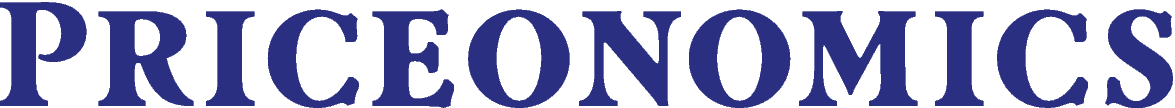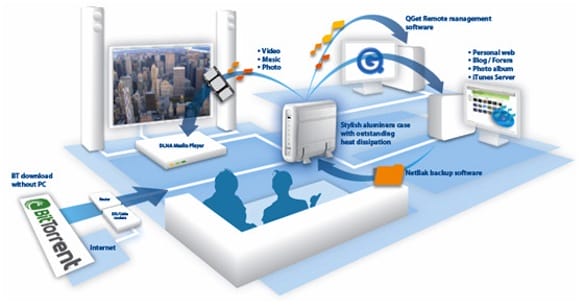
Image credit: Cnet.
Home/Small Business Network Attached Storage (NAS) Devices
What exactly is a NAS? A Network Attached Storage is essentially a computer who function has been essentially limited to storing and sharing/serving files to other computers and devices that have been given the appropriate access. These devices offer the convenience of having readily available access to important data from virtually anywhere you have internet access. This can include tablets, smartphones, and PCs.
In the case of home or small office use, this could mean that your whole family or group of employees could have shared access to files such as videos, music, photos, work-related documents, or any similar type of file. Similar products are currently being offered in the form of “cloud storage” from companies such as Dropbox or Microsoft Skydrive. The disadvantage with that is that the amount of storage you are allotted from those providers is extremely limited when being used as a free product. For example, Dropbox gives new users two gigabytes of free cloud storage. Dropbox will upgrade a free user to a “Pro” user starting at $10 each month and will give access to 100 gigabytes of available storage. By comparison, a basic NAS such as the Western Digital My Book Live can be had for $120-150 at the time of this writing and comes with one terabyte of storage. This is 10 times more storage than the lowest Dropbox Pro offering.
What separates the high priced NASs and the low priced models?
For the typical user, the most common items to be aware are of are storage capacity, expandability, network speed, additional ports, RAM size, processor speed, RAID capability (redundant array of independent disks), and of course price in relation to your needs. In the consumer space, units with one to eight gigabyte built in storage capacities are plentiful and cost anywhere from a basic $150 model to $800+ feature packed unit.
Storage
Storage capacity is the fairly obvious feature to look at when deciding on which NAS to purchase. A NAS may come with a single built-in drive that is not swappable. This means the drive cannot be replaced by the end user with a different item to increase capacity or performance. Some NAS units may come as a “diskless system”, meaning the unit itself does not come provided with a disk drive as part of the purchase, and the user simply uses whatever drives types they prefer. These types of units may include anywhere from one drive bay all the way up to five or more drive slots. Units that come with swappable drive bays will typically increase the cost of entry but offers expandability and the ability to replace the disks in the event of drive failure.
RAM Size and Processor Speed
For basic models, RAM size may not even be a specification listed on a product page. However, to be clear, RAM is only necessarily relevant when you are frequently transferring large file sizes. This is to say it is optimal to transfer files that are below the size of the drives RAM size. RAM size will have minimal effect if the files being transferred are smaller files, such as photos, documents, or music. As with RAM, processor speed will likely be a non-issue to a typical consumer, however, faster processors are better able to deal with requests coming from multiple devices simultaneously. This is especially true of units containing multiple drives.
RAID Support
A RAID array is essentially the combining of multiple physical disks into one drive volume for the purposes of storage. RAID comes in many “flavors” however, the primary type I will describe here is known as RAID1. RAID1 is a very simple concept to understand. The purpose of it is to add an additional layer or data protection for the user in the event of a drive failure. When a pair of drives in a NAS is configured to RAID1, the drive will write identical data to both drives simultaneously. This is called mirroring. The RAID array will continue to operate as long as one of the two is functioning properly. Should one of the two drives fail, the user will be able to “rebuild” the mirrored array utilizing the appropriate software that is typically built into the drive or the operating system.
Network Speed and Drive Performance
The vast majority of consumer products are equipped with gigabit Ethernet connections today. However, the ubiquity of the wireless network in a typical home or office essentially renders this feature much less useful than it could be when utilizing a wired CAT5E or CAT6 Ethernet connection. The same applies when deciding what type of internal disk to use in a NAS that does not come with included drives. When dealing with wireless, the limiting factor for any NAS array will be bottlenecked by the network the data is being carried over, rather than the performance of the drives themselves. As an example, a fairly low performing hard disk drive may be able to achieve 60 megabytes per second of sequential data transfer. This is 480 megabits per second. Your average Wireless N router would be lucky to obtain transfer rates over 100megabits per second. Thus, if you are accessing your data on anything but a hard-wired gigabit Ethernet connection, you will not realize the full speed of even a poor performing disk drive. This is even worse when you think about the speed of today’s home internet connections. It is typical for home users to pay for 10-20megabit download speeds from their provider, but the upload speed is usually one or two megabits per second (or worse with some DSL connections). The upload speed will be the relevant speed when you are accessing your data from outside of your home network.