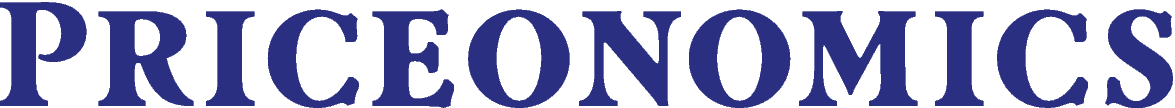Guide to Purchasing a Home or Small Office Printer
When purchasing a new printer for your home of small business, it is important to understand all of the different options you have available to you. Each type of printer has pros and cons to them and a cost associated with the different features that are included in that printer. The main two categories of printers are Laser Printers and Inkjet Printers. Within those categories you may have additional functions such as built-in scanners, fax machines, copiers, etc. When it comes to price, the two things you will look at is upfront cost to purchase the printer and cost of ink or toner (in the case of a laser printer).
Advantages of Inkjet Printers
The most common type of printer for home use is the Inkjet printer. The main advantage to these printers is the relatively low price of admission for a basic printer. These printers are often free after rebate. This happens mostly because the printer companies use the high price of ink cartridges to subsidize the upfront loss on the printer itself. Another advantage to the inkjet printer is the ability to print at very high resolutions, and many of these models can print photographic quality images.
Drawbacks of Inkjet Printers
The biggest issue with this type of printer is undoubtedly the cost of ink. The cartridges will often times be more expensive than the printer themselves; to add to that, the ink is prone to clogging the tiny nozzles of the printer. Unfortunately, the printer will need to “waste” more ink in order to clean those nozzles. Finally, another issue is that these cartridges utilize a chip to tell your computer how much ink remains in the cartridge. Once the cartridge reports that it is empty, your printer will not continue to operate until a new cartridge has been replaced. Some research has indicated that 15-35% more good quality pages could still be printed after the cartridge reported that it was “empty”. This was accomplished by overriding the chip embedded in the cartridge to show that ink still remained. Ink also has a shelf life. Expiration dates are marked on the packaging, but typically, if stored properly, are good for around one year.
Advantages of Laser Printers
The primary benefit of a Laser Printer is that they typically have a much lower cost per page associated with printing. Toner cartridges are often priced similarly to ink cartridges; however, they typically have the capacity to print substantially more pages. The other benefit here is that the toner has an extremely long shelf life and you need not have to waste it to “clean” any part of the printer itself. This is extremely advantageous for those who print don’t print large amounts of documents, but do so regularly enough that they will need a functioning printer on a dependable basis. Aside from cost, Laser printers will commonly print two or three times as quickly as an Inkjet printer.
Drawbacks of Laser Printers
There are many good reasons to buy a Laser Printer, and not many reasons to avoid them. The most common reason people choose Inkjets over Laser is the cost of entry. A typical monochrome Laser printer starts are around $100 for a basic model. The other reason to go with an Inkjet over a Laser model would be for those who intend on printing photos and graphics at home. Laser printers are only capable of printing on a limited few types of paper, while an Inkjet can print beautiful photos on a myriad of paper types ranging from thick matte paper to smooth and glossy photo paper.
Other Features
A few other added features to keep an eye out for when shopping for a printer include: Scanners, copiers, faxes (often labeled as MFP, or Multi-Function Printers). Methods of connectivity are also very relevant. Basic printers most often will only connect to your computer via USB cable. If you are willing to pay a little more, you can find Network Printers, which can plug directly into a router via Ethernet cables for connectivity. This allows multiple devices on a single network to print to one shared printer without the need for an “always on” computer. Finally, there are printers that can connect to your network wirelessly, for the same benefit as the aforementioned, with the exception that the printer needn’t be placed near a router and without the need to run Ethernet cable.
Final Notes
When choosing to purchase a printer, be sure to assess the price of printing. Find out how much the ink or toner will cost per page. Most toner cartridges come in high capacity models, which will typically bring down your cost per page printed drastically. Also, be realistic with yourself about your usage patterns. Buying a nice photo printer may sound like a great idea, but sometimes it’s better just do bring your image files to a local printing shop, drugstore, or even to online printing websites, rather than invest in something that won’t get much use.