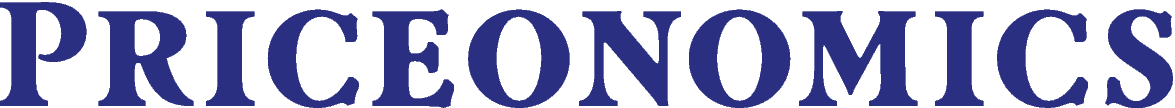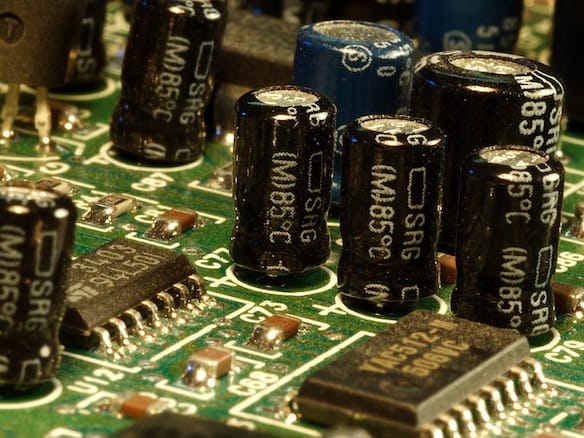
Image credit: Wikipedia.
Dedicated Sound Card Buyer’s Guide
Most people probably think to themselves, “Why would I need to buy a dedicated sound card? My PC already has built in audio support. The primary reasons are for higher fidelity audio, proprietary technologies such as EAX used in gaming, or maximizing your Blu-Ray audio experience. The question you might have is, “Is it worth the money to upgrade?” The answer is not always so clear. Some dedicated sound cards may offer no better performance than the on-board audio that is already built into your computer. Dedicated sound cards come in a couple of different form factors, this includes portable USB based solutions that can be used by any laptop or PC, to PCI Express based internal add-in cards.
Blu-Ray Audio Decoding
Blu-Ray discs can be encoded with 5.1 or 7.1 channel audio at sampling rates of up to 192kHz with 24 bit resolution. By comparison a compact disc is only encoded at 44.1kHz with 16 bit resolution. The problem is that the Blu-Ray disc is equipped with AACS copy protection technology. If your PC isn’t equipped with a sound card that is capable of decoding AACS, then the audio will be down-sampled to 48kHz sampling with 16 bit resolution.
Gaming
Creative Labs has typically been the dominant player in gaming audio. This is primarily because of their proprietary technology known as EAX. EAX is a positional audio technology that allows the game developers to create sound that is able to move in a three dimensional space around your head (with the appropriate speakers, of course). EAX technology is available in sound cards equipped with the X-Fi chip, which Creative Labs does also license to other manufacturers. If watching a movie in surround sound excites you, playing a game with 3D audio will probably be even more appealing to you!
Other Notables
The majority of on board audio solutions are only equipped with 3.5mm mini-jacks for plugging in traditional speakers intended for casual users. Higher end cards are equipped with optical audio outputs or multiple analog outputs. Other benefits of dedicated cards would be a decrease in processing load on your CPU. Instead of audio duty being placed on your processor, it will obviously be handled by your new sound card. If your CPU is a bottleneck in a gaming situation, this can typically add a 3-5% performance increase as well as the better audio quality. Finally, if you are planning on running a high powered speaker system or headphones, the performance of those items will be limited by an on-board solution. Integrated sound solutions simply do not have the capacity to deliver the necessary power demanded by speaker setups beyond a basic level setup.