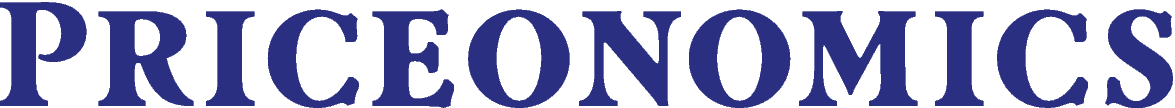When you’re setting up a new office or home, you often times need to buy a new wireless router. After all, you need a wifi router in order to produce the magic awesomeness that is wifi. At Priceonomics, you can find out how much you should pay for a used wifi router. Just search for any model name and we’ll let you know the used market price. To help you on your search for the perfect router, Priceonomics contributor Jack Okada has put together a guide to wireless router buying. Check it out below!

Image credit: Slashgear.
Buying a Wireless Router
A Wireless Router is a common name used for a Residential Gateway. The primary function of this device is to allow a connection of your Local Area Network (LAN) to a Wide Area Network (WAN). In most home cases, the WAN is the Internet, but could also be part of a larger LAN. Connectivity in the case that the WAN is the Internet is typically provided by a DSL, Cable, or other types of Modems. To put it simply, the Router directs data traffic to and from your home network devices (may be PCs, laptops, tablets, etc) and the Internet. A Wireless Router is able to route traffic, over the airwaves, to and from connected devices in your home, forgoing the need to run Ethernet cables to each device that you desire to be connected with the Internet. A Wireless Router can run from anywhere as low as $10 to $300+, depending on the features of the device.
The Key Features of Wireless Routers
Common features that are built into nearly all Wireless Routers are:
Ethernet ports. You want at least four Ethernet ports. These are typically 10/100mbps ports or 1gbps ports.
Antennae. The antennae is needed to transmit (Tx) and receive (Rx) data. These may be internal or external.
Wireless Security/Encryption protocols. These protocols protect your data and/or your network from being intercepted/intruded upon by unwanted “visitors”. Common encryption protocols are Wired Equivalent Privacy (WEP) and WiFi Protected Access (WPA). WEP is an older standard and should not be used unless the equipment being used does not support WPA.
Firewall. Built in Firewall, again, to protect your network from being compromised by outside sources.
What to keep in mind when deciding which router to buy
Here we lay out the most important features or attributes that you should be aware of when shopping for a Wireless Router.
Which Wireless Standards is the device compatible with? The most common standards are 802.11b, 802.11g, and 802.11n. 802.11b is the slowest of these, and are essentially off the market at this point. They carry a maximum speed of up to 11mbps. The 802.11g standard increased peak speeds to 54mbps. These Wireless Routers are again becoming nearly unavailable. 802.11n is the latest standard set down by the IEEE and can carry data at over 100mbps and faster using proprietary technology (implemented by the Router’s manufacturer) that does not belong to the standard itself. 802.11n have attained near ubiquity at this point and will almost always have in-built legacy support for the older standards.
Which frequencies does the device operate on? The most common of which is 2.4ghz. Unfortunately, many devices in the home can cause interference with a 2.4ghz signal from your Router, such as: Microwave ovens, Bluetooth devices, cordless phones, and usually worst of all, other Wireless Routers/Networks within range of your own, operating within the same frequency. The other frequency that has not yet become as commonplace is 5ghz. The 5ghz band allows higher rates of data transfer, but has a shorter range due to it having less desirable propagation (ability to pass through walls and objects) properties. The other advantage 5ghz has is that since it is less common, you will experience much less signal interference (and performance degradation) in heavily congested areas. While most routers can only broadcast and receive on one frequency, there are other more performance oriented routers that have Simultaneous Dual Band Operation. This is important when your household has a mixture of devices that run on both 2.4ghz and 5ghz signals.
How fast are the LAN ports? Most common Routers have a 10/100mbps port, which means they operate either at 10mbps or 100mbps, depending on the device connected. Newer, more performance oriented routers will have 1000mbps ports, also known as Gigabit Networking. Gigabit Networking is most important when you are transferring large amounts of data between devices on your local network. Most residential internet providers do not deliver the kind of data speed that could utilize Gigabit Networking, thus this feature is irrelevant for a casual home user that may only have one or two computers and does not transfer much data between them.
What is the maximum data transfer rate of the Router? The latest 802.11n Routers can achieve theoretical peak speeds of up to 450mbps when used in conjunction with compatible hardware.
What type of antennae? One is not inherently better than the other; some prefer the look of a Router with internal antennae. Most performance Routers are equipped with MIMO antennae (multiple-input and multiple-output) which means they use multiple antennae to improve performance.
USB ports for external storage and network capable printers? These will allow you to access storage devices or printers over your Local Area Network, without them being directly connected to a PC.